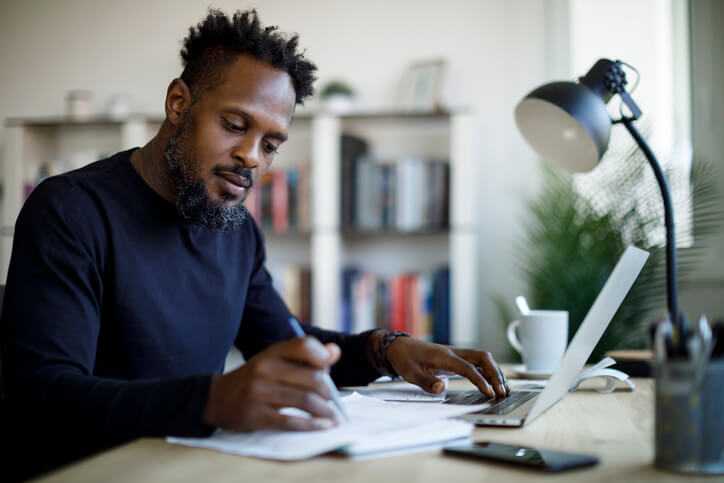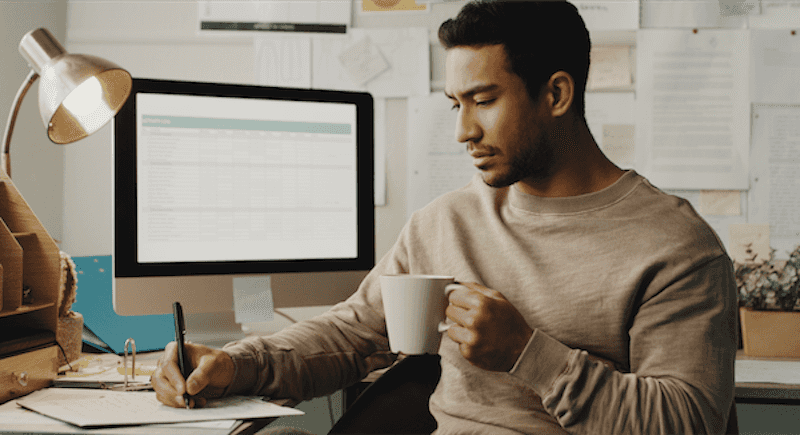4 Best Budgeting Apps of August 2024
If you’re constantly setting a budget, trying to stay within it, and re-adjusting it, you’re not alone. Budgeting can be deceivingly hard for anyone. Budgeting apps can help you stick to your budget and stay on track. But with all the budgeting apps out there, which one is the best one for you?
These 4 top picks each won our vote for the following categories: Best Budgeting App for Beginners, Best Overall Budgeting App, Best “Saving” Budgeting App, and Best Free Budgeting App. Learn what makes these top-rated apps popular among other budgeters and decide which one fits your needs best.

4 Best Budgeting Apps of August 2024
Everyone’s financial situation is different—and can change at any given time. Are you at a point where you’re prioritizing saving or are you currently focused on paying down debt? Your budgeting app of choice should meet your specific needs. These 4 budgeting apps can help you manage your money and stay on track to reach your financial goals.
1. Best Budgeting App for Beginners: EveryDollar
Why we chose it: EveryDollar allows you to fill in key details about your life that other budgeting apps might not factor in. The app takes into consideration your financial goals, lifestyle (renter, married, parent, etc.), income, and existing bills/subscriptions, and asks for a guesstimate of your monthly spending habits broken down by category. From there, it generates the monthly budget you have to work with. You can enter any debts you’re carrying or your emergency savings fund goals and set a certain amount aside each month for them (just remember to deposit that money where you want it to go). EveryDollar is simple, straightforward, and easy to manage.
All of that being said, the free version of the app requires you to enter your spending manually, which isn’t ideal for most of us. However, the premium version connects to your bank account(s) and automatically factors every purchase you make into your budget.
Cost: There’s a free version of this budget app, but the premium version will connect to your bank accounts and streamline your budgeting. You can try the premium version for free for a 14-day trial. If you like it, it’s $79.99/year.
Apple store rating: 4.7 (63.2K reviews)
Google Play store rating: 3.4 (11.2K reviews)
2. Best Overall Budgeting App: Quicken Simplifi
Why we chose it: This low-cost budgeting app is a real bang for its buck. For just a few dollars per month, Quicken Simplifi offers a user-friendly dashboard that displays your savings goals, budget allocations, planned spending amount, and remaining budget—all in one place. You'll also be able to track how much progress you’ve made toward paying down any debts (mortgages, student loans, etc.), personal investment planning, and more.
The app also features real-time alerts, insightful reports, and financial planning tools. This user-friendly and clean app is simultaneously comprehensive, allowing users to customize it to their specific needs.
Cost: $2.99/month for the mobile or desktop app
Apple store rating: 4.2 (3.3K reviews)
Google Play store rating: 4.3 (2K reviews)
3. Best Free Budgeting App: Goodbudget
Why we chose it: Envelope budgeting, an old-school style of budgeting, meets digitization in Goodbudget’s app. If you’re not familiar with the envelope-budgeting method, imagine you have one envelope for each category of purchase you make in a given month: one envelope for groceries, one for dining out, one for monthly bills, etc. Now, you would physically place the money you’re allotting to each category into the corresponding envelope. Any money you have left is your extra spend for that month. Goodbudget takes this tried-and-true method and makes it easy to do on your phone—you can connect one bank account, get 20 envelopes, and manage your envelope budgets right on the app.
Cost: A free version is available and it’s nearly as good as the paid version; a paid version is $10/month or $80/year
Apple store rating: 4.6 (12.9K reviews)
Google Play store rating: 4.0 (19.2K reviews)
4. Best “Saving” Budgeting App: YNAB (You Need a Budget)
Why we chose it: Perhaps one of the most widely known budgeting apps, You Need a Budget forces you to “give every dollar a job.” YNAB’s zero-based budgeting strategy requires you to assign categories to all of your recurring and irregular expenses and put 100% of your income toward these until you’re left with zero dollars. It might sound a bit more involved than some of the other apps, but users rate it highly and report saving, on average, $600 by their second month (according to their survey) of using the app.
Cost: Free 34-day trial, then $14.99/month or $99/year
Apple store rating: 4.8 (51.4K reviews)
Google Play store rating: 4.7 (18.8K reviews)
Summary
If you’re in the market for a budgeting app, you have a lot of great options. Remember that all of these apps can work differently for each person’s budget. If you’re still unsure about which app might work best for your money, you can always sign up for a free trial to get a feel for how the app works—just don’t forget to cancel before you get charged a subscription fee!
*Comparative assessments and other editorial opinions are those of Upgrade and have not been previously reviewed, approved or endorsed by any other entities. The content on this page is accurate to the best of our knowledge from when it was posted; however, some of the information may have changed.